|
|
马上注册成为ROSABC会员,随时发帖回复。
您需要 登录 才可以下载或查看,没有账号?会员注册
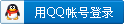
x
MetaRouter 介绍
MetaRouter 是 RouterOS 从 4.0beta1 和 3.21 版本开始新增加的功能,当前 MetaRouter,只能用于 RB400 系列,用于创建虚拟机,在以后会有更多的硬件平台增加此功能。每一个 Metarouter 是使用设备相同的资源, 建立独立的 RouterOS 系统。每一个 Metarouter 至少需要 16M 的 RAM。16M 是绝对最小的值,建议为每一 个 Metarouter 使用更大的 RAM。
当前可以创建 8 个 Metarouter 虚拟机,将来新的版本会增加到 16 个。在主设备上,你可以创建 8 个虚拟接口 连接到 MetaRouter,唯一可以增加接口的方式只能通过 VLAN。现在 MetaRouter 虚拟机还不能支持外部存 储设备。
MetaRouter 功能常用于允许客户或者低特权用户访问自己的“路由”,并根据他们需要自己配置参数,这样不 需要另外一个真实的路由器。例如:一个 ISP 能创建一个虚拟路由器,允许特定的用户通过以太接口访问,并 定义他们自己的防火墙规则,但只有又不会影响主设备的运行。
在/metarouter 目录下给出了一下命令:
-- add – 允许你创建一个新的虚拟路由器
-- print – 通过列表显示当前所有虚拟路由器
-- enable – 启用一个虚拟路由器
-- disable – 禁用一个虚拟路由器
-- console – 访问一个虚拟路由器的控制台
-- interface – 映射相应的网络接口
创建一个 MetaRouter
[admin@RB_Meta] /metarouter> add name=mr0 memory-size=32 disk-size=32000 disabled=no
[admin@RB_Meta] /metarouter> print
Flags: X - disabled
# NAME MEMORY-SIZE DISK-SIZE USED-DISK STATE
0 mr0 16MiB 0kiB 377kiB running
-- name: 虚拟路由器的名称
-- memory-size: 分配给虚拟路由器的 RAM 大小
-- disk-size: HDD 的容量,通过 KB 分配给虚拟路由器 (如果设置为 0, 容量默认为动态分配) *
-- used-disk: 当前使用的硬盘空间 currently used disk space
-- state: MetaRouter 运行的状态
注意:MetaRouter 在使用的动态 HDD 空间时,启用代理功能会占用你所有的 HDD 存储!
默认配置
如果你添加一个新的 MetaRouter 没有指定任何参数,默认会添加动态的 HDD 长度,和 16M 的 RAM:
[admin@RB_Meta] /metarouter> add name=mr1
[admin@RB_Meta] /metarouter> print
Flags: X - disabled
# NAME MEMORY-SIZE DISK-SIZE USED-DISK STATE
1 mr1 16MiB 0kiB 3kiB running
添加接口
首先需要添加一个新的接口到你的虚拟路由器上,这个操作在 Interface 目录完成,Interface 命令如下面:
[RouterOS@ROSABC] /metarouter> interface add
comment disabled dynamic-mac-address type virtual-machine copy-from dynamic-bridge static-interface vm-mac-address
我们添加一个接口:
[RouterOS@ROSABC] /metarouter> interface add virtual-machine=mr1 type=dynamic
在物理路由器的 interface 出现一个虚拟接口:
[admin@MikroTik] > /interface print Flags: D - dynamic, X - disabled, R - running, S - slave # NAME TYPE MTU
8 R ether9 ether 1500
9 R test bridge 1500
10 DR vif1 vif 1500
连接虚拟机
连接你的虚拟机,使用 console 命令:
/metarouter console 0
你可以看到你最新添加的虚拟接口:
[admin@mr0] > interface print
Flags: D - dynamic, X - disabled, R - running, S - slave
# NAME TYPE MTU
0 R ether1 ether 1500
从 MetaRouter 的虚拟机控制台断开,按 CTRL + A 和 Q 退回到物理路由器:
[RouterOS@ROSABC] >
[Q - quit connection] [B - send break]
[A - send Ctrl-A prefix] [R - autoconfigure rate] Q
Welcome back!
|
|