|
|
马上注册成为ROSABC会员,随时发帖回复。
您需要 登录 才可以下载或查看,没有账号?会员注册
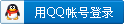
x
这里根据mik官方资料简单介绍下基于RouterBOARD中RouterOS的switch功能的基本介绍,让大家对switch功能有一定了解。
该功能主要介绍的是基于RouterBOARD的RouterOS交换芯片功能(该功能从v4.0版本开始出现)
当前RouterBOARD使用了几种类型的交换芯片,这些芯片有不同的功能。他们大多都具备基本的Port Switching功能(端口交换功能),但他们之间还有些区别,如下交换芯片功能区别:
功能
Atheros8316 Atheros8327Atheros8227Atheros7240ICPlus175DOther
端口交换 支持 支持 支持 支持 支持 支持
端口镜像 支持 支持 支持 支持 支持 无
Host table 2048条 2048 条 1024 条 2048 条 无 无
Vlan数 4096 条 4096 条 4096 条 16 条 无 无
Rule数 32条 92 条 无 无 无 无
ROS教程:http://www.ros360.com
下面是对应的RB设备与交换芯片型号:
Atheros8316 包含:
RB493G(ether1+ether6~ether9, ether2~ether5),
RB1200(ether1~ether5),
RB450G(所有接口,ether1可选项),
RB435G(所有接口,ether1可选项),
RB750G (ether1~ether5)
RB1100(ether1~ether5, ether6~ether10).
Atheros8327 包含:
RB2011系列(ether1~ether5+sfp1)
RB750GL(ether1~ether5)
RB751G-2HnD(ether1~ether5)
RB951G-2HnD(ether1~ether5)
RB1100AH(ether1~ether5, ether6~ether10)
RB1100AHx2(ether1~ether5, ether6~ether10).
Atheros8227 包含:
RB2011系列(ether6~ether10).
Atheros7240 包含:
RB750(ether2~ether5),
RB750UP(ether2~ether5),
RB751U-2HnD(ether2~ether5)
RB951-2n(ether2~ether5)
ICPlus175D 包含:
后期RB450(ether2~ether5)
后期RB433系列(ether2~ether3).
ICPlus175C包含:
早期RB450(ether2~ether5)
早期RB433系列(ether2~ether3).
ICPlus178C 包含
RB493系列(ether2~ether9)
命令行下的操作路径/interface ethernet switch ,该菜单下列出了系统中所有的交换芯片:
[admin@MikroTik] /interface ethernet switch> print
Flags: I - invalid
# NAME TYPE MIRROR-SOURCE MIRROR-TARGET
0 switch1 Atheros-8316 ether2 none
根据交换芯片类型,获得各自的配置功能和参数
端口交换
交换功能让交换组内地端口实现限速转发,就像以太网交换机一样。配置这个功能仅需要把所需端口指定到同一个“master port”,一个master端口将把流量传递给RouterOS,RouterOS通过连接master端口与所有交换组接口通信。
例如,下面是一个5给以太网接口的RouterBOARD
[admin@MikroTik] > interface ethernet print
Flags: X - disabled, R - running, S - slave
# NAME MTU MAC-ADDRESS ARP MASTER-PORT SWITCH
0 R ether1 1500 00:0C:42:3E:5D:BB enabled
1 ether2 1500 00:0C:42:3E:5D:BC enabled none switch1
2 ether3 1500 00:0C:42:3E:5D:BD enabled none switch1
3 ether4 1500 00:0C:42:3E:5D:BE enabled none switch1
4 R ether5 1500 00:0C:42:3E:5D:BF enabled none switch1
我们配置3个交换端口,包含ether3、ether4和ether5:
[admin@MikroTik] /interface ethernet> set ether4,ether5 master-port=ether3
[admin@MikroTik] /interface ethernet> print
Flags: X - disabled, R - running, S - slave
# NAME MTU MAC-ADDRESS ARP MASTER-PORT SWITCH
0 R ether1 1500 00:0C:42:3E:5D:BB enabled
1 ether2 1500 00:0C:42:3E:5D:BC enabled none switch1
2 R ether3 1500 00:0C:42:3E:5D:BD enabled none switch1
3 S ether4 1500 00:0C:42:3E:5D:BE enabled ether3 switch1
4 RS ether5 1500 00:0C:42:3E:5D:BF enabled ether3 switch1
ether3现在是这个组的master端口。注意:之前RouterOS会将相关数据传给ether4和ether5接口,但现在ether3被标记为master端口,所有到ethter4和ether5的数据都会传给ether3。
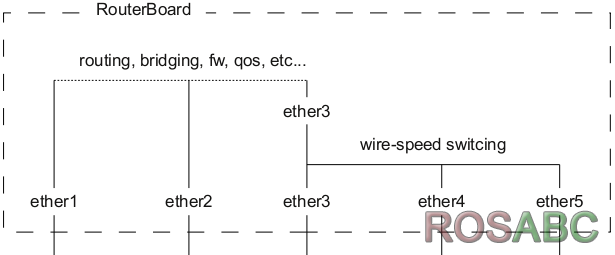
事实上这个配置类似于RouterBOARD有3个以太网接口,通过ether3连接到交换芯片,这样在这个配置中出现了4个端口,即并不是ether3作为master,而是ether3连接到了交换芯片端口:
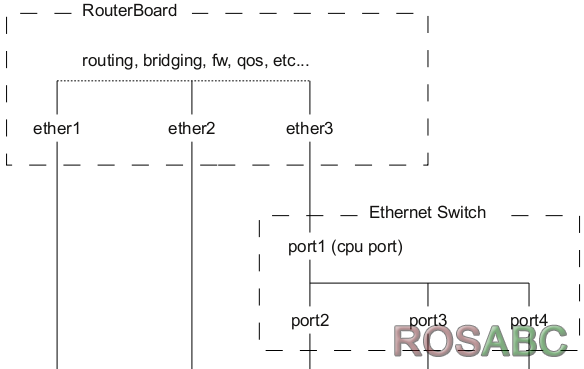
这里的RouterBOARD是5端口,看看5端口的交换情况:
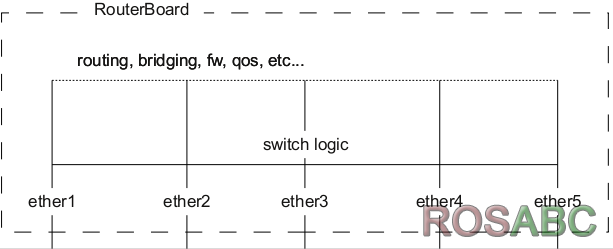
这里能看到,当一个端口接收到一个数据包,首先会传递给交换逻辑处理。交换逻辑决定数据包去哪一个端口。传递数据包是向RouterOS,同样也可以被称为传递给交换芯片(cpu port)。即交换转发数据包给cpu port,数据包开始被RouterOS某个接口处理进入的数据。当数据包不必通过交换逻辑发送到cpu port处理,也就不占用任何的CPU时钟周期,这样所有帧转发实现限速转发。
|
|