|
|
马上注册成为ROSABC会员,随时发帖回复。
您需要 登录 才可以下载或查看,没有账号?会员注册
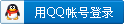
x
1.设置路由选择协议
sibo1(config)#router ospf 1
sibo1(config-router)#network 192.168.12.0 0.0.0.255 area 0
sibo1(config-router)#network 1.1.1.1 0.0.0.0 area 0
注:利用反掩码技术来匹配某一接口,如果匹配到了,那么就把这个接口的网段参与到OSPF的进程中
sibo2(config)#router ospf 1
sibo2(config-router)#network 192.168.0.0 0.0.255.255 area 0
注:虽然只写入了一个条目,但是它匹配到了192.168.12.2和192.168.23.2这两个接口,所
以他们都会参与到OSPF进程中
sibo3(config)#router ospf 1
sibo3(config-router)#network 3.3.3.0 0.0.0.255 area 0
sibo3(config-router)#network 192.168.23.0 0.0.0.255 area 0
39
2.查看路由表
sibo1#show ip route
1.0.0.0/24 is subnetted, 1 subnets
C 1.1.1.0 is directly connected, Loopback0
3.0.0.0/32 is subnetted, 1 subnets
O 3.3.3.3 [110/75] via 192.168.12.2, 00:00:59, Ethernet0
C 192.168.12.0/24 is directly connected, Ethernet0
O 192.168.23.0/24 [110/74] via 192.168.12.2, 00:00:59, Ethernet0 注:OSPF
的代号为O。管理距离值为110。度量值的计算方法是cost=10的8次方除以带宽。
3.观察OSPF邻居关系的建立情况
sibo1#debug ip ospf adj
sibo1(config)#int e0
sibo1(config-if)#shutdown
sibo1(config-if)#
注:开启OSPF建立邻居关系的debug信息。关闭端口!以验证邻居建立情况
02:00:59: %LINK-5-CHANGED: Interface Ethernet0, changed state to administratively
down----等待接口被管理员性关闭后,再用no shutdown打开
02:01:00: %LINEPROTO-5-UPDOWN: Line protocol on Interface Ethernet0, changed state
to down
sibo1(config-if)#no shutdown----打开端口
sibo1(config-if)#
02:01:05: OSPF: Interface Ethernet0 going Up
02:01:05: OSPF: Build router LSA for area 0, router ID 1.1.1.1, seq 0x80000005
02:01:07: %LINK-3-UPDOWN: Interface Ethernet0, changed state to up
02:01:08: %LINEPROTO-5-UPDOWN: Line protocol on Interface Ethernet0, changed state
to up
02:01:12: OSPF: 2 Way Communication to 192.168.23.2 on Ethernet0, state 2WAY
02:01:12: OSPF: Backup seen Event before WAIT timer on Ethernet0
02:01:12: OSPF: DR/BDR election on Ethernet0
02:01:12: OSPF: Elect BDR 1.1.1.1
02:01:12: OSPF: Elect DR 192.168.23.2
02:01:12: OSPF: Elect BDR 1.1.1.1
02:01:12: OSPF: Elect DR 192.168.23.2
02:01:12: DR: 192.168.23.2 (Id) BDR: 1.1.1.1 (Id)
02:01:12: OSPF: Send DBD to 192.168.23.2 on Ethernet0 seq 0x1513 opt 0x42 flag 0x7 len
32
02:01:15: OSPF: Rcv DBD from 192.168.23.2 on Ethernet0 seq 0x169C opt 0x42 flag 0x7
40 len 32 mtu 1500 state
EXSTART
02:01:15: OSPF: NBR Negotiation Done. We are the SLAVE
02:01:15: OSPF: Send DBD to 192.168.23.2 on Ethernet0 seq 0x169C opt 0x42 flag 0x2 len
112
02:01:15: OSPF: Rcv DBD from 192.168.23.2 on Ethernet0 seq 0x169D opt 0x42 flag 0x3
len 92 mtu 1500 state EXCHANGE
02:01:15: OSPF: Send DBD to 192.168.23.2 on Ethernet0 seq 0x169D opt 0x42 flag 0x0 len
32
02:01:15: OSPF: Database request to 192.168.23.2
02:01:15: OSPF: sent LS REQ packet to 192.168.12.2, length 12
02:01:15: OSPF: Rcv DBD from 192.168.23.2 on Ethernet0 seq 0x169E opt 0x42 flag 0x1
len 32 mtu 1500 state EXCHANGE
02:01:15: OSPF: Exchange Done with 192.168.23.2 on Ethernet0
02:01:15: OSPF: Send DBD to 192.168.23.2 on Ethernet0 seq 0x169E opt 0x42 flag 0x0 len
32
02:01:15: OSPF: Synchronized with 192.168.23.2 on Ethernet0, state FULL
02:01:15: %OSPF-5-ADJCHG: Process 1, Nbr 192.168.23.2 on Ethernet0 from LOADING
to FULL, Loading Done
02:01:15: OSPF: Build router LSA for area 0, router ID 1.1.1.1, seq 0x80000006
sibo1(config-if)#end
sibo1#u all
问题分析:OSPF的整个邻居关系应该经历以下完整的过程
DOWN---INIT---2 WAY---EXSTART---EXCHANGE---LOADING---FULL
你能回答出每个过程的具体细节和交换的报文吗?
3.查看ospf邻居表
sibo1#show ip ospf neighbor
Neighbor ID Pri State Dead Time Address Interface
192.168.23.2 1 FULL/DR 00:00:39 192.168.12.2 Ethernet0
注:OSPF的HELLO 时间为10秒,HOLD时间为40秒。可以显示对端邻居的接口IP地址,
可以查看OSPF的邻居状态,稳定时为FULL。
sibo2#show ip ospf neighbor
Neighbor ID Pri State Dead Time Address Interface
1.1.1.1 1 FULL/BDR 00:00:31 192.168.12.1 Ethernet0
3.3.3.3 1 FULL/ - 00:00:38 192.168.23.3 Serial1
注:-代表了sibo2和sibo3上却没有DR和BDR的选举
问题分析:为什么在sibo1和sibo2上有DR和BDR的选举过程,而sibo2和sibo3上却
没有?我们要了解,对于DR和BDR的选举,是有条件的,那就是必须是要在多路访问的链
41 路上进行,
sibo1和sibo2是用以太网线链接,以太网的链路是星型结构,属于多路访问类型,
可以参与DR和BDR的选举,但是sibo2和sibo3上使用的是serial线缆,它是属于点到点的
专线结构,所以是没有必要参与DR和BDR的选举的。
4.查看参与OSPF进程的以太网口状态
sibo1#show ip ospf interface ethernet 0
Ethernet0 is up, line protocol is up
Internet Address 192.168.12.1/24, Area 0
Process ID 1, Router ID 1.1.1.1, Network Type BROADCAST, Cost: 10--------------------
以太网类型为多路访问(brocast)
Transmit Delay is 1 sec, State DROTHER, Priority 0
Designated Router (ID) 192.168.23.2, Interface address 192.168.12.2
No backup designated router on this network
Timer intervals configured, Hello 10, Dead 40, Wait 40, Retransmit 5
Hello due in 00:00:07
Index 1/1, flood queue length 0
Next 0x0(0)/0x0(0)
Last flood scan length is 1, maximum is 1
Last flood scan time is 0 msec, maximum is 8 msec
Neighbor Count is 1, Adjacent neighbor count is 1
Adjacent with neighbor 192.168.23.2 (Designated Router)
Suppress hello for 0 neighbor(s)
sibo2#show ip ospf interface serial 1
Serial1 is up, line protocol is up
Internet Address 192.168.23.2/24, Area 0
Process ID 1, Router ID 192.168.23.2, Network Type POINT_TO_POINT, Cost:
64--------------------Serial
线缆为点到点类型的
Transmit Delay is 1 sec, State POINT_TO_POINT,
Timer intervals configured, Hello 10, Dead 40, Wait 40, Retransmit 5
Hello due in 00:00:00
Index 2/2, flood queue length 0
Next 0x0(0)/0x0(0)
Last flood scan length is 1, maximum is 2
Last flood scan time is 0 msec, maximum is 0 msec
Neighbor Count is 1, Adjacent neighbor count is 1
Adjacent with neighbor 3.3.3.3
Suppress hello for 0 neighbor(s)
|
评分
-
查看全部评分
|