马上注册成为ROSABC会员,随时发帖回复。
您需要 登录 才可以下载或查看,没有账号?会员注册
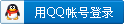
x
本帖最后由 MCsonger 于 2019-12-16 20:26 编辑
多地段下一跳
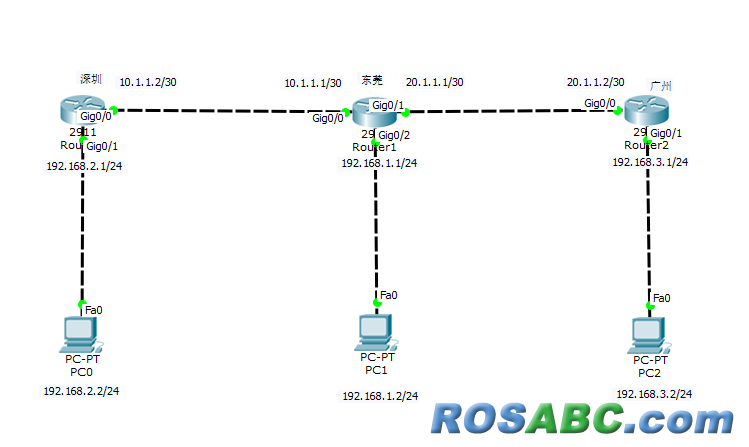 多地段下一跳的运用
多地段下一跳的运用
重要内容
ip route 目标网段 子网掩码 下一跳地址 比如:ip route 192.168.1.0 255.255.255.0 192.168.2.1
假设深圳 东莞 广州 三个地段
进行设置如图所示
深圳router:
enable
进入特权模式
configure terminal
进入全局配置模式
interface g0/0
进入g0/0 端口配置
ip address 192.168.2.1 255.255.255.0
配置IP 子网掩码
exit
interface g0/0
ip address 10.1.1.2 255.255.255.252
exit
ip router 192.168.2.0 255.255.255.0 10.1.1.1
这样就做完了 2.0网段的 吓一跳地址的出
同理
需要配置的 1.0网段 2.0网段 用同样的方式进行配置即可完成 出的宣告
当所有路由器配置完所需要的地址吓一跳转发时即可ping通
下面是路由器的配置过程
深圳
ip cef
no ipv6 cef
!
license udi pid CISCO2911/K9 sn FTX1524RHDG
!
spanning-tree mode pvst
!
interface GigabitEthernet0/0
ip address 10.1.1.2 255.255.255.252
duplex auto
speed auto
!
interface GigabitEthernet0/1
ip address 192.168.2.1 255.255.255.0
duplex auto
speed auto
!
interface GigabitEthernet0/2
no ip address
duplex auto
speed auto
shutdown
!
interface Vlan1
no ip address
shutdown
!
ip classless
ip route 192.168.1.0 255.255.255.0 10.1.1.1
ip route 192.168.3.0 255.255.255.0 10.1.1.1
!
ip flow-export version 9
!
line con 0
!
line aux 0
!
line vty 0 4
login
!
end
东莞
ip cef
no ipv6 cef
!
license udi pid CISCO2911/K9 sn FTX1524U1SX
!
spanning-tree mode pvst
!
interface GigabitEthernet0/0
ip address 10.1.1.1 255.255.255.252
duplex auto
speed auto
!
interface GigabitEthernet0/1
ip address 20.1.1.1 255.255.255.252
duplex auto
speed auto
!
interface GigabitEthernet0/2
ip address 192.168.1.1 255.255.255.0
duplex auto
speed auto
!
interface Vlan1
no ip address
shutdown
!
ip classless
ip route 192.168.2.0 255.255.255.0 10.1.1.2
ip route 192.168.3.0 255.255.255.0 20.1.1.2
!
ip flow-export version 9
!
line con 0
!
line aux 0
!
line vty 0 4
login
!
end
广州
ip cef
no ipv6 cef
!
license udi pid CISCO2911/K9 sn FTX1524152N
!
spanning-tree mode pvst
!
interface GigabitEthernet0/0
ip address 20.1.1.2 255.255.255.252
duplex auto
speed auto
!
interface GigabitEthernet0/1
ip address 192.168.3.1 255.255.255.0
duplex auto
speed auto
!
interface GigabitEthernet0/2
no ip address
duplex auto
speed auto
shutdown
!
interface Vlan1
no ip address
shutdown
!
ip classless
ip route 192.168.1.0 255.255.255.0 20.1.1.1
ip route 192.168.2.0 255.255.255.0 20.1.1.1
!
ip flow-export version 9
!
line con 0
!
line aux 0
!
line vty 0 4
login
!
end
第一次发帖希望能够有反馈!!!
谢谢大家
希望能够对大家有帮助
下一跳 能够有效减少网络占用带宽
缺点 对于多设备工程量巨大
本文段只是适用于新人练习
|